Table of Contents
Overview
The point-of-sale (POS) software lies in the heart of every modern-day business. Back to 10 years ago, most POS systems exploited under the purpose of having sale transactions completed. Nowadays, POS features are integrated with more functionalities to fulfill the needs of comprehensive business management.

In order words, full-featured POS systems are more robust than cash registers. It helps you handle a bunch of daily activities. For example, sales monitoring and reporting, analytics, inventory tracking,…
Why does POS software become popular?
The number of business approaches to POS software has been increasing. The worldwide POS software market revenue in 2018 was $12.23 billion and is expected to reach $42.05 by 2027 (Statista)
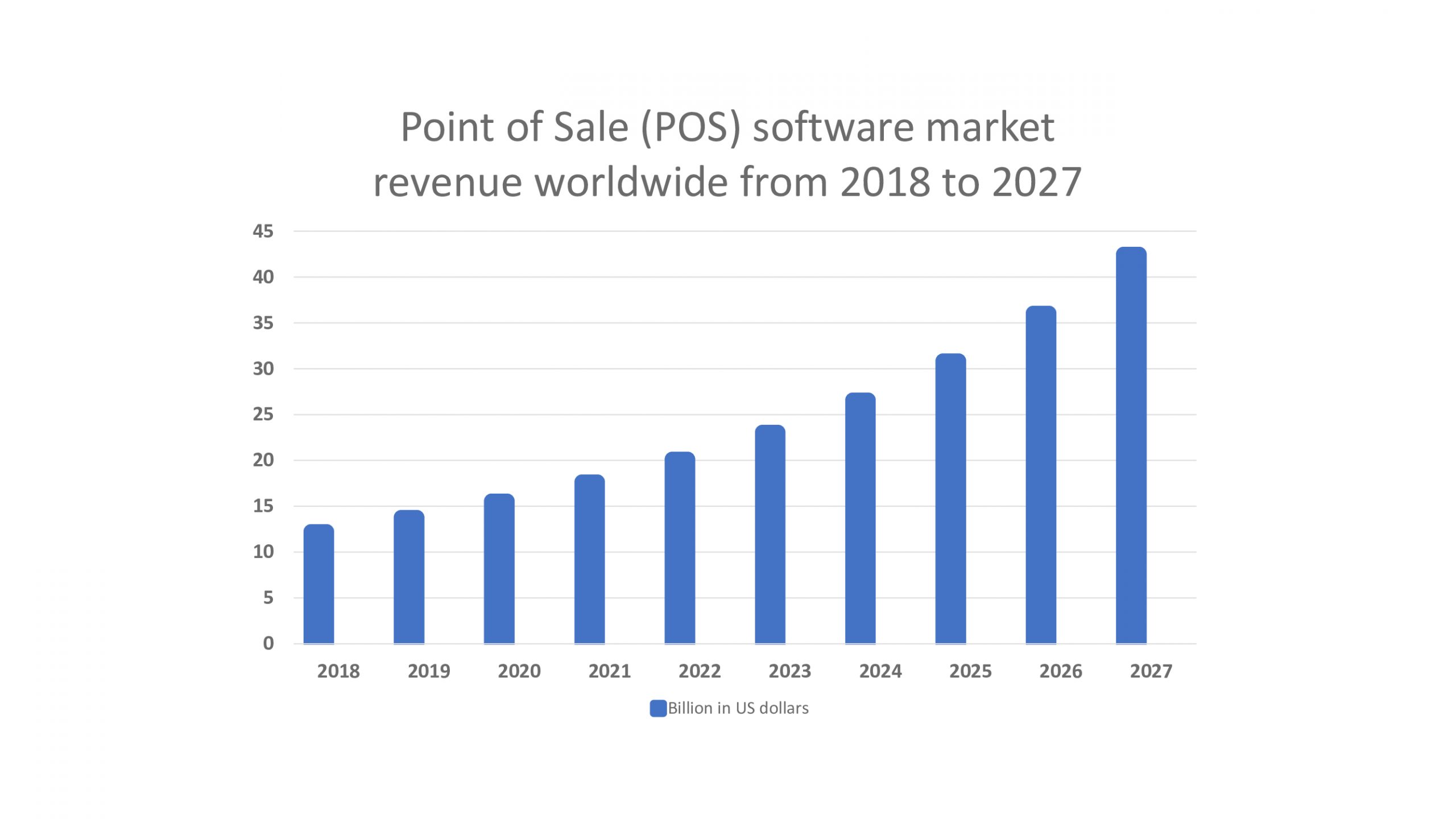
It is not overestimated when Statista forecasts POS softwares’ revenue witness significant growth. The market will increase 3.5 times in 9 years. It is becoming popular because POS software can solve the cumbersome workflow automatically.
5 main POS software’s advantages for your business
According to the RIS News survey (Sept 2018), on a scale of 1 to 10, retail managers affirmed the essential of POS features. They evaluated the importance of POS in offering efficient functions for business operating across all channels at 7.8. They also gave 7.5 for it helps improve customers’ shopping experience and increase customers’ engagement.
To understand why POS software becomes favorable among business executives. Let’s delve into the advantages that POS software provides. You’ll see benefits of it in every area of your business.

Strengthen Efficiency and Accuracy
POS software minimizes human errors, for your staff won’t have much interference on sale transactions. They will provide a tool that helps them memorize the prices, the name of products,… When having orders, all the information is showing up on the screen. After that, every step will follow precisely.
Furthermore, the POS software will save all the information in the system. At the end of the day, we just need to have a look at the provided reports. Everything will be done automatically. Therefore, it eliminates the faults happening during the calculation process.
Control stock at ease
Normally, we need to view inventory physically. It becomes difficult if there is a large number of goods. In this case, the owners might have to hire more than one person for the position of stock management. However, POS supports us to automate checking stock through only one device. Especially, when there are changes, the adjustment will also happen via the basic feature of the POS system. Literally, you can save your time from not busting checking stocks.
Optimize check out process
Retailers could speed up the checkout process precisely by using POS software. The shop owners won’t have to worry about employees’ dishonesty. Because the system will record every single transaction exactly at the right time.
On the other hand, with basic features of POS system. You will be able to have faster services. Since the check-out process happens smoother than usual. Customers don’t need to make a long queue waiting for a bill check. POS technology assists you to make the most of customers’ checkout experience. Therefore making sure clients always leave with a good brand impression.
Tracking staff performance easily
POS software not only supports businesses in managing operating activities but also helps you to oversee employees’ performance. To be more precise, it will minimize the time you spend on scheduling staff working shifts. The POS system can record staffs’ activities in every individual. It includes time clock functionality, empowering you to monitor the hours they are dedicated to the work.
Besides, there is also a performance function within the POS system. It allows you to control their productivity. Accordingly, POS supports managers to identify which staff has weak or strong sales figures. Thus, fair competition always exists in your business!
Payment capability expansion
By installing a POS system, you can get the advantage of diverse payment processing. Both online and offline payment methods now workable. It is convenient for customers and retailers. Specifically, by allowing your customers to pay by different types, you can increase revenue as well as customer satisfaction. As the number of credit card reveals, 44% of interviewees like to pay by debit card and 33% prefer using credit cards for purchase payment.
07 essentials POS features
Unlike when we run the business with manual interference, the best thing about POS software is that it comes with various beneficial features. All of them are suitable for different types of business industries. Also, those features allow us to perform many management tasks at the same time.
Let’s look at the valuable, basic features of the POS system that will be offered for your business.
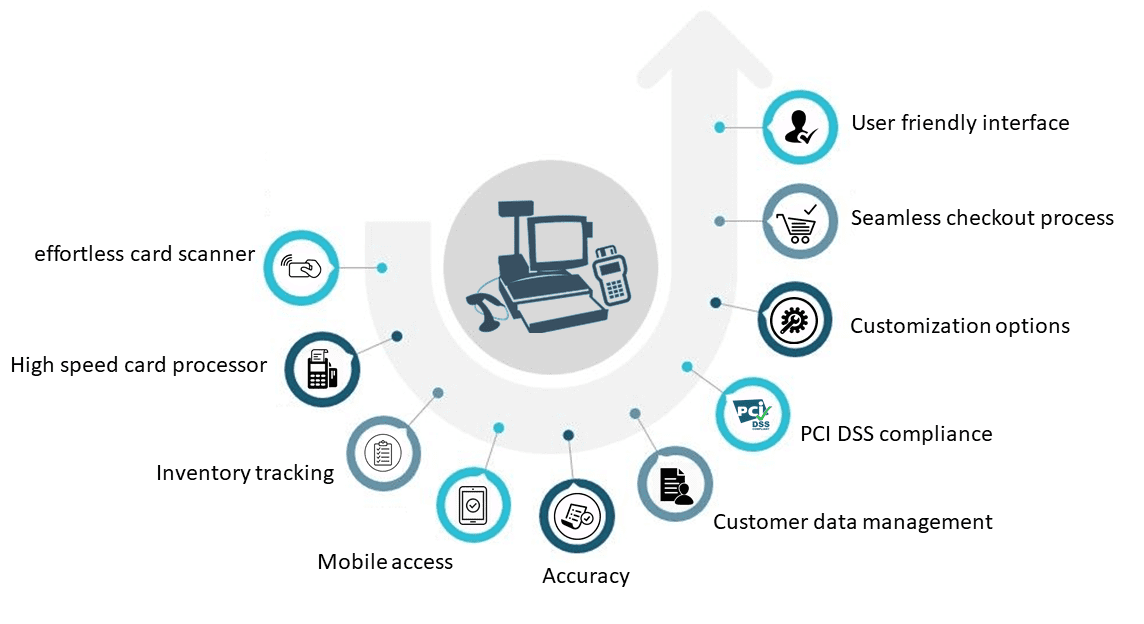
Inventory management
- Basic Features
Firstly, with this function, you are allowed to create different product categories. It helps you sort items and stocks quicker. Also, we can set up and modify individual products. For example, in terms of product characteristics, it allows users to apply the size, color, and type of each product. In addition, there is a column for label identification within stock management tools. Therefore, the product code is easily created based on its characteristics.
A modifier option is available for you to update the changes related to products’ information. Some systems also give you the advantage of saving time for product input action by uploading a CSV file.
Apart from inventory setting up, stock levels checking is the core feature of “Inventory Management”. After the step of adding the number of goods to the inventory system, it automatically counts stocks after every transaction. Hence, you can track the inventory discrepancies without viewing goods in the storage place.
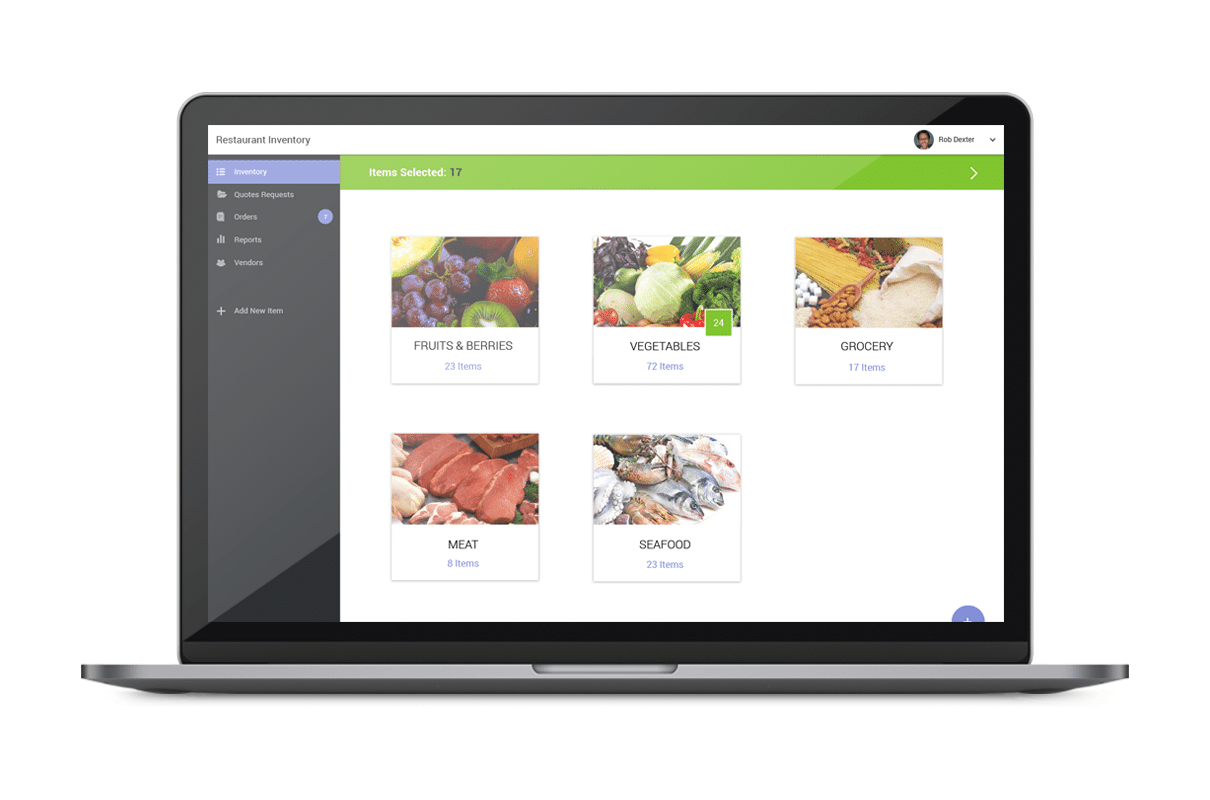
- Advanced Features
Businesses that require an advanced option, besides all the factors mentioned, they will receive stock alerts. The POS system will send the owners email alerts for reminders. Some allows you to determine the time to send an alert email. For example, when there are only three items left, you can call for an alert.
Additionally, with higher versions, you can have barcodes and product tracking features. It is essential for businesses that store large numbers of goods, so you can classify them with associated codes.
Inventory management can be integrated with supplier management. It helps you to browse products supplied by a specific supplier. At the same time, you can make an order sheet to ask for complementary stocks. Normally, this feature is not a free option and most POS systems do not have them.
Employee management
- Basic Features
On the basic level, most of the system allows you to have two versions of the register. It allows us to log in under a staff account or an admin account. With a staff account, the system can record who was responsible for which purchases. Compared to admin accounts, staff accounts have limited permissions related to sales tasks. Furthermore, for some systems, as a manager, you can customize this function and provide more permissions for your employees.
Some POS systems facilitate your workflow by accepting more than one admin account. So that the management responsibilities can be shared greatly.
Employee management lets you track the working time as well as the performance of individuals. As using administrative accounts you easily oversee the time when they log in and out, and sales productivity.
- Advanced Features
Talking about advanced employee features, users will surely get more functionalities. The first one is an employee report. It provides you the analytics of employees in terms of sale transactions. Thus, you can make a comparison between them by looking at illustrated charts.
Moreover, you can make the payroll when integrating yours with another software system. It is suggested when you have a demand for an all-in-one solution. The next step of this function is that it will help you budget for the payslips.
Another upgrade feature is the training mode. Training mode is helpful for new staff. When this option is switched on, new members can learn and practice the exact interference that happens in the system. After that, you switch back to live mode and it will remain the same process.
Customer management and loyalty programs

According to Retail Consulting Partner (2020), 35% of retailers are offering personalized rewards based on customer loyalty. Meanwhile, 23% of retailers plan to offer personalized rewards within 1 year, and another amount plans to do the same from 1 to 3 years.
By looking at these numbers, it is acknowledged that the importance of customer loyalty plays an important part in users’ needs. Hence, POS software gives retailers the benefit of having this feature in their point-of-sale system.
- Basic Features
In this part, you will have space to store customers’ databases. The same as product input action, you can record buyers’ name, address, email, phone number, d.o.b. The purpose of this function is to manage customers’ orders and their payments.
Based on customers’ history, many POS also suggest some simple customer loyalty programs such as gift vouchers, discounts on each bill, and basic SMS marketing tools to remind customers.
- Advanced Features
At a higher level, your system can be upgraded with analytics designed exclusively for investing in customer behavior. Each transaction will be attached to customer profiles. From there, it enables you to analyze which product is preferred the most and at which time. Therefore, you acknowledge what to persuade them for triggering more sales.
Although, some POS software providers offer Customer Relate Management functionality (CRM). However, it is only at the very basic level and can not solve complicated expectations. Subsequently, you will need to integrate with online marketing tools, so as to have better CRM activities within POS software.
Integrations
To help you manage all the activities efficiently, POS system allows us to integrate with other types of business software such as accounting or CRM platforms. As the system will automatically share the data from different softwares, so we do not need to transfer them manually between systems.
Normally, this feature is offered for advanced POS packages. It is not common for basic or trial versions. You can make a decision to upgrade your POS system to have more benefits from third-party software integration.
It empowers you to adopt modern functionalities, such as recording client data, keeping up dependability programs,… A few POS systems have Customer Relationship Management (CRM) and others offer an arrangement of promptly coordinated programs.
Payment Processing

Payment processing is another essential, basic factor of the POS system to consider. For the fact that you will provide customers with more than one type of payment.
- Basic Feature
Particularly, your POS system is compatible with various processors or in-house processing services.
With some companies offering in-house processing services, these can be more expensive than POS systems that simply offer processor compatibility to other software. This option might bring inconvenience for your business. Since you will have to change the whole system including the payment processor if you switch services.
On top of that, these types of systems are more convenient and accurate than having your credit card processing as a separate system. It ensures you will be able to successfully accept different customer payments.
- Advanced Feature
Most POS systems accept several payment methods, but some take it to the next level by enabling users to pay with gift cards and split the payment among different payment methods. The more flexibility you offer your customers, the better.
Reporting
Every POS system provides reports. However, depending on your needs, you can customize your system with basic or advanced analytics.

- Basic Feature
The depth of reporting has a difference between systems. Despite that, a basic report feature will give you a standard sales and inventory statistic.
- Advanced Feature
For advanced features, you can have other metric analytics with sophisticated calculation and illustration diagrams. Furthermore, it also allows you to customize your reports. After that giving you the chance to filter data by date range and other factors. Another interesting function you will have from the advanced reports is the reports schedule automatically mailed to you.
Multi-channel Management
Nowadays, multi-channel management is an indispensable function of point-of-sale software. Since online trading has gradually become a competitive battleground for retailers. The chart below indicates omnichannel management is the number one priorities when people using POS software with 59% in North America.
Most point-of-sale systems provide these functions by connection, integration with the eCommerce platforms. So we will get all the sale information of every channel on one dashboard.
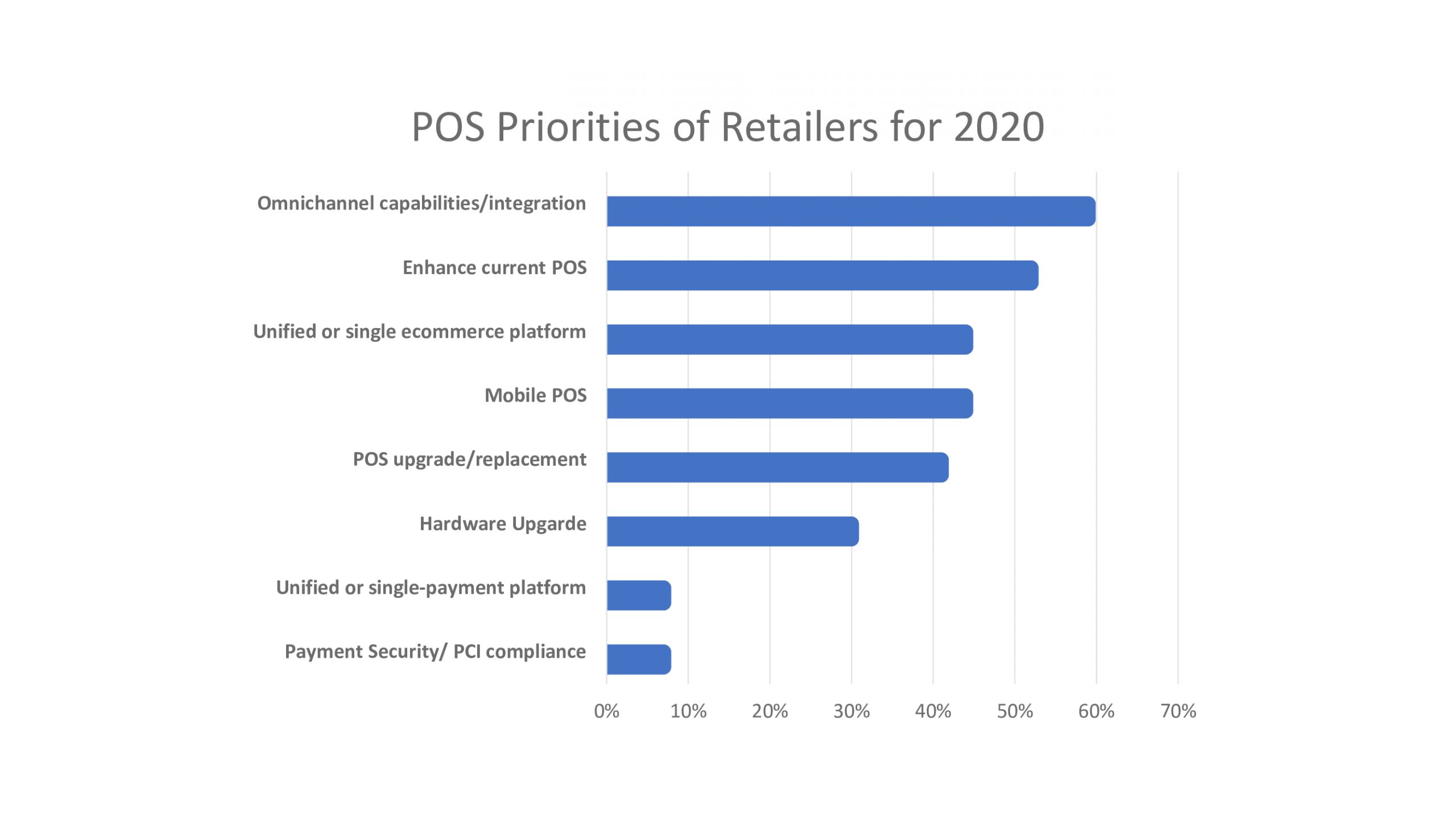
Which pos system is best suited for your business?
Generally, based on your business industry size and industry, we will have a look at a specialized POS system. The following table listed out some popular POS systems that are preferred by most users nowadays.
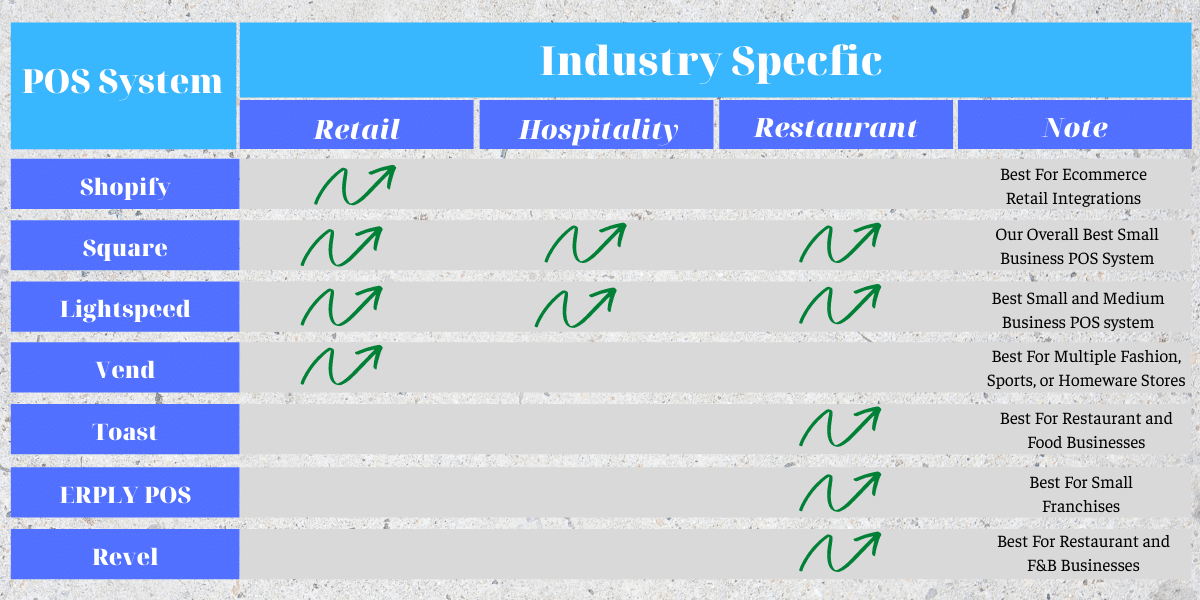
Most POS systems will be designed with a selection of features. Therefore, we also need to consider the industry and company size to choose the right software at an affordable price.
Last words
We live in the era of technology, in which digital transformation takes place in manual work. Life becomes better and easier with less human control. However, productivity is guaranteed with increasing improvement. The occurrence of retail POS software is a typical example. It provides the efficiency required in operating a business.
If you are looking at information about POS software for your business’s installation, we hope all the above information is helpful. If you need any further information about basic features of POS system or related issues, feel free to contact us!















































