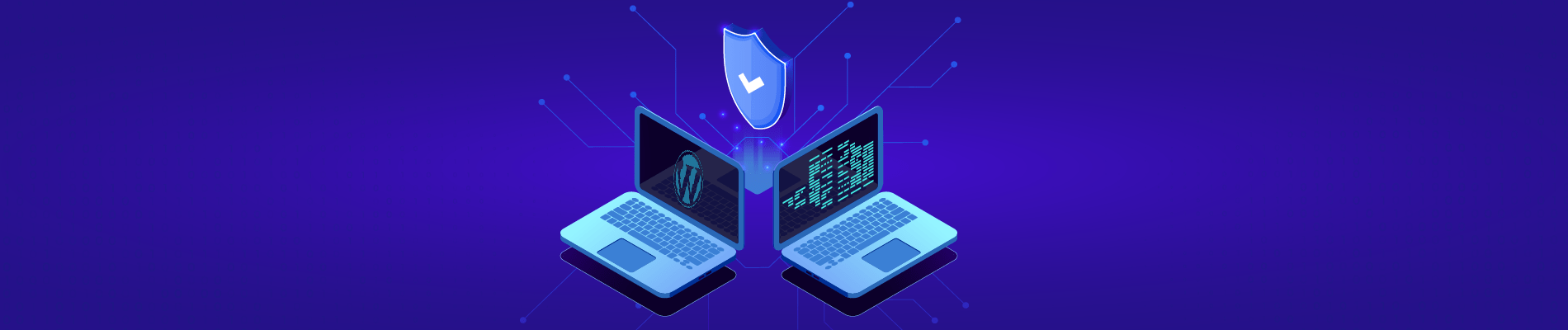One of the steps that play an essential role is payment gateways to complete the customer checkout process. But, you are considering which ones will suit your store from hundreds of payment providers. So, we are here to give a hand to merchants selling on the Shopify eCommerce platform. The following article provides the most up-to-date information about Shopify Payments, such:
-
- What is it & how does it work?
-
- How to set up Shopify Payments?
-
- Shopify Payments requirements
-
- Benefits of using Shopify Payments
-
- What is the best payment method for Shopify?

Table of Contents
What are Shopify Payments?
Shopify Payments is an integrated payment gateway on the Shopify eCommerce platform. It allows customers to check out in person or online without going through a third-party provider. So, the payment processing will take place directly on the sales website without redirecting or sending external payment information. With high security, all personal information, as well as payment details, are protected.
How do Shopify Payments Work?
We have just discovered the definition of Shopify Payments; let’s look at how it works.
When the customers finish shopping on your Shopify store and add products to their cart, they will go to the checkout page. There, they can select one of the payment options that you have integrated into your site. Then, the payment gateway will collect the customer’s card information to transfer money to the merchant account. If there are no obstacles in the payment process, your customer’s order has been completed and comes to the next stage.
What is Shopify Payments Fee?
Shopify has a payment gateway that was already integrated with your website store. So, if you use the Shopify Payment gateway, it has no monthly fees or setup fees. Therefore, you will not pay an extra fee for each transaction. The price you need to pay is the Shopify plan, and there are three common plans.
However, this payment gateway is not supported by some countries and regions. Therefore, the merchants have to integrate with the third payment providers, and they will be charged an additional fee for every transaction.
When connecting with the third payment provider, you need to pay two types of fees. The specific rates are based on your Shopify plan and how your customer pays for their order. The chart below will show you the detailed costs.
| Basic Shopify | Shopify | Advanced Shopify | |
| Online payments | 2.9% + $0.3 | 2.6% + $0.3 | 2.4% + $0.3 |
| In-person payments | 2.7% | 2.5% | 2.4% |
| Transaction Fee | 2% | 1% | 0.5% |
Accepted payment methods
All payment gateways are built with the basic features of use. So, it will help your store meet the payment need from scratch and secure the customer data. Your customer can pay for their order in two ways, such as credit card and debit card.
How do I accept payments on Shopify?
During the payment process, the money that the customer paid for their order has not been directly transferred to the merchant account. As a rule, to receive the money, the Shopify Payments account needs to be completed within 21 business days after the first sale transaction. Otherwise, the payments will be automatically refunded to the customer’s account.
Set Up Shopify Store Currency
Before setting up the Payments, the store owners need to set up the store currency that will show up on your product’s price. Shopify will process payments and transfer money to the store’s original account in this currency.
However, the currency can be changed in the course of business according to the wishes of the store owner. Store owners in some countries can also sell and receive payments in currencies other than the one you initially set up.
How to set up Shopify Payments?
Set up Shopify Payments for Desktop
Step 1: From the Shopify Admin, select Settings > Payments.
There are two ways to enable Shopify Payments:
-
- Your store has not yet set up a payment gateway: Click Complete account setup in the Shopify Payments section.
-
- Your store uses a payment gateway from an external service provider: Select Activate Shopify Payments in the Shopify Payments menu, then Activate Shopify Payments in the dialog.
Step 2: Enter the required information when using Shopify Payments, and select Save to complete the setup process.
Set up Shopify Payments for IOS/Android
Step 1: From the Shopify Admin, select Store > Settings.
Step 2: At Store settings, choose Payments.
Step 3: Enable Shopify Payments:
-
- Your store has not set up a payment gateway: Click Complete account setup in the Shopify Payments section.
-
- Your store uses a payment gateway from an external service provider: Select Activate Shopify Payments in the Shopify Payments menu, then Activate Shopify Payments in the dialog.
Step 4: Enter the required information when using Shopify Payments, and select Save to complete the setup process.
Shopify Payments requirements
Transaction Fees
The fees you will pay for Shopify for each completed transaction. Depending on the payment option your customers select, there are different fees. There is no extra charge for Shopify Payment Gateway, but you must pay the fee if they choose another gateway. The rate cost is based on your Shopify Plan, specifically:
-
- Basic Shopify – 2% per transaction
-
- Shopify – 1% per transaction
-
- Advanced Shopify – 0.5% per transaction
AcceptPayment Cards
To receive money from customers, your bank account needs to meet the following requirements:
-
- The full checking account or a current account in the UK and Ireland.
-
- The currency of your region.
-
- Your bank account can accept electronic bank transfers.
Furthermore, each region where the Shopify Payment Gateway is available as local requirements. Your store needs to set up a checking account for the third-party payment gateway to accept the electronic bank transfer and then contact your bank.
Worldwide Availability
Shopify Payment is only available in some countries and regions, such as Australia, Austria, Belgium, Canada, Denmark, Hong Kong SAR, Ireland, Italy, Japan, Netherlands, Singapore, Spain, Sweden, UK & US. If your store operates in the countries listed above, you will receive Shopify Support when you have any problem related to the payment process.
But it doesn’t mean you must stop selling on Shopify because they accept third-party payment gateways in other countries and regions. However, setting up the payment gateway from a third party is challenging due to the data format… The payment data and customer information are not integrated into different channels. So, it would help if you have an integrated solution for this obstacle to run your business effectively.
Beehexa launched HexaSync – an integration platform to help your store connect the data from different sale channels. On the other hand, this system can help you integrate other systems into your store to improve the influence.

Prohibited Business
As a Terms of Service, several types of businesses and services are not supported to use the payment gateways. There is an important thing, so you should double-check before selling. Also, depending on your country and the region, there are different rules such as Payment Service, Customer Service, Tax, Security, Privacy of merchants and customers, and Payment Network Rules, …
Besides, Shopify has automatic reminders to send you an email, a message, or a call about your Shopify Payments Account, if you accidentally violate one of these terms. Your answering machine or voicemail may record the message, and you may be charged a fee when you receive a call.



Shopify Sage Integration
Benefits of using Shopify Payments
Customer Shopping Experience
Imagine that your store can’t check out through the payment gateways; it isn’t very pleasant for your customers to complete the purchase. Thus, it might waste their time, and they tend to drop out of the process without payment. As a result, Shopify Payments will improve the customer shopping experience, and it will help you limit abandoned shopping carts.
Simplify payment gateway setup
Via simple steps, you can set up your payment gateways easily for your store. In fact, every merchant can do it in the way we provided above. Moreover, you can track the order and finances from the dashboard with the payment back-office. As a result, you will know the revenue of each order.
Availability of Fraud Detection Features
Detecting Fraud is one of the best features for merchants to help them identify fraudulent orders. Elements of an order are considered fraud detection, such as:
-
- Foreign or proxy IP address
-
- Uncertain billing and shipping address
-
- The phone number & the shipping address are not the same area code
-
- Large orders from unknown customers
-
- Unfamiliar international shipments
To detect this fraud, Shopify Payments has two filters: address verification system (AVS) and card verification value (CVV). The AVS will help merchants compare the customer’s address with the credit card information, and the CVV will prevent the illegal use of credit cards.
The perfect fit for your Shopify store
Unlike other platforms, Shopify has its payment gateway for the checkout process. It is an exclusive point for Shopify users and helps the customer complete their payment quickly and more attractively. So, this is why Shopify Payments is one of the best choices for merchants who sell on this platform.
Reduce payment costs on shopping transactions
Once again, merchants will not pay any hidden fees or monthly fees, even the set-up cost for Shopify, when using its payment gateway. This feature is already on your website; you only need to activate them according to the tutorials that we provided above.
However, if you can’t enable this payment gateway or add more one to your store, you have to pay an extra fee based on your Shopify plan. We mentioned the specific information at the top of this article so you can check again.
Provide multiple payment options for buyers
Besides the Shopify Payment Gateway, merchants can set up multiple store options, such as Visa, Mastercard, American Express, Google Pay, and Apple Pay. Multiple payment gateways is a good thing for your customer because they will flexibly pay and complete their purchases with a satisfying shopping experience.
Flexible currency exchange
If your customers are from different countries, Shopify offers a solution. It allows you to set up multiple currencies according to the customer’s location. Therefore, your customers can control their cart shopping. They will know the price of each item and the total value of the order they will pay. As a result, you can reduce the number of abandoned shopping carts and come to the next-level branding.
Integrate customer payment information with the Shopify store
Payment data and customer data are intangible assets of the business, but Shopify users can connect it from various sales and payment platforms. Shopify offers an integrated solution for merchants to export reports with up-to-date data. So they can try to gain their purpose in the business.
What is the best payment method for Shopify?
Shopify Payment
As we mentioned above, Shopify offers its payment gateway for your store. The customers can connect it with their credit card account to transfer the money to their account. Besides the benefits of this method, there are some disadvantages that you will face. The table below will show a detailed explanation.
| Pros | Cons |
| No set-up fee | Not available for all countries and regions |
| No transaction fee | The rules are stricter than others |
| All-in-one payment | High repayment fees |
| Without third-party providers | The account can be suddenly blocked |
| Save customer information |
PayPal
You can set up a PayPal payment gateway to add more payment options to your store. It’s one of Shopify’s default payment providers. Also, Paypal is considered a popular payment because you can find it on thousands of websites. Connecting this method to your Shopify store, you will charge a fee for transactions from 1.9% to 3.4%.
| Pros | Cons |
| Easy to register, set up, and use | You have to pay an extra fee per transaction |
| Accept multiple currencies | It takes 5 business days for the money transferred to the merchant account |
| The high trust of service | There are many frauds and scams because of its popularity |
| Available for various countries and regions |
Stripe
Moreover, there are various Shopify payment gateway alternatives, Stripe, for instance. This method is one of the top popular Shopify payment gateways in the US market. Stripe offers flexible tools and features to customize the checkout process of your Shopify store. Payment processing costs on Stripe:
-
- 2.9% + $0.3 per online credit card transaction
-
- 2.7% + $0.3 per direct credit card transaction
| Pros | Cons |
| Multiple ways to accept payments | Pay an extra fee |
| Available for over 30 countries | Limited functionality for in-person payment |
| Accept multiple currencies | |
| 24/7 customer support |
Authorize.net
This payment method is ideal for all eCommerce businesses like Shopify, with full-scale sales. Authorize.net offers easy, secure, affordable eCheck and credit card processing. It is also considered one of the best payment gateways for Shopify UK and Shopify Dropshipping. When you add Authorize.net to your Shopify store, you have to pay some additional fees, such as:
-
- Monthly fee – $25
-
- All-in-One option – Per transaction 2.9% + $0.3
-
- Payment Gateway Only – Per transaction $0.1
-
- Daily batch fee $0.1
| Pros | Cons |
| Ease of use | Additional fee |
| Accept multiple currencies | The complication of the all-in-one option for merchants |
| Security and anti-fraud feature | |
| 24/7 support |
2CheckOut
This method currently operates in more than 87 countries worldwide. 2CheckOut is a digital payment gateway that provides services via multiple channels. The customer can pay an order by credit card such as MasterCard, Visa, Diners Club, American Express, etc.
The payment gateway provides 3 plans for users to choose from:
-
- 2Sell: 3.5% + $0.35
-
- 2Subscribe: 4.5% + $0.45
-
- 2Monetize: 6.0% + $0.6
| Pros | Cons |
| Simple registration and set-up | Only accept online payment |
| Provide standard and inline checkout options | Additional fee |
| Security | Cannot process card-present transactions |
Conclusion
Once again, Shopify Payments is one of the essential parts of this platform in shortening the checkout process and completing the transaction. There are various payment options that you can set up for your online website. We hope that you will find the necessary information in this article.
In addition, if you are interested in an integrated solution, please feel free to contact us. Then, we will discuss more details about it according to your needs.